So, this is that tutorial read on to learn how to install Vassal and get it ready for playing that buddy who moved out of town, or even an online tournament.
Disclaimer: A lot of people say that Vassal is illegal. I leave it to the discretion of the very much active legal department of Games Workshop to its legality. For what its worth, there's no rules posted on the modules/program, there's limited mention of characters (You can't have a "Marneus Calgar" model on the board for example, only a "Chapter Master") and you don't see any stats for those units. Effectively you're playing with 2D proxy models and have attached dice rolling tools. But, you may disagree. I know I still need a lot of the playing aids that I use when I play face to face, so I do sleep at night. You'll absolutely need your core rule book, you'll need your army codex and you'll want to have your troop list in front of you.
That soapbox put aside VASSAL is straight forward to setup for your average computer user, however not everyone knows about the necessary tools to get there so this tutorial can be considered your checklist on Setup, Installation, and will be the leading article to getting playing in Vassal.
Setup and Installation
Requirements
- Internet connection
- PeaZip/7Zip/WinRAR for extraction
- VASSAL Engine
- 40k module
Steps to follow
First things first, you're going to need make sure you're on the net, since you're reading this now, we'll assume you are.
Next you're going to be downloading a few files that will require "extraction." Extraction software is used when you have files that are compressed. These compressed files come in many types, most commonly ".rar, .zip or .tar" Compression is used to make sure the file is small, and gets there in one piece.
 |
| Extraction - not just for teeth |
If you're a user who has trouble finding downloads or working with compressed files take a quick jump over to this tutorial; http://www.logicaltips.com/LPMArticle.asp?ID=52
Ok, so you've opened the WinRAR installer, now go through and click to the affirmative through the dialog, look for continue, install, etc until the program closes. Chances are you've got a new shortcut on your desktop. If anything went wrong it would have let you know.
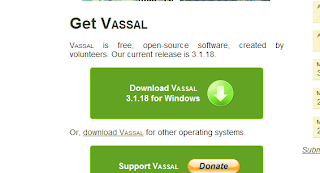 |
| Getting Vassal (Give em a few bucks!) |
Go ahead and open that program and as with WinRAR answer all questions to the affirmative.
Ok, so now unless you received any errors you're two thirds done!
Finally we're going to go grab Vassal 40k from the source site: http://vassal40k.wordpress.com/
Scroll to the very bottom of the screen where you'll find the latest version (as of this writing we're working with 5.4E. It doesn't have the new Necron stuff from the 2011 reboot, however that's in progress)
 |
| Progress! |
Congrats, you've made it to the final step; Opening Vassal and loading the module.
Double click the Vassal icon on your desktop and wait for it to open, it takes a second the first time, but will be faster next time. Once the main window is open click "File" and select "Import Module"
 |
| Importing the module |
From here, everything is setup. Go get a cold beer from the fridge, you're ready to get playing!
Using Vassal
Requisites
- Patience. ;)
Ok, so you've gotten this far, if you're used to computers you probably left this tutorial a while back, if not, you just accomplished something, and I'm not being sarcastic. Frankly you hire the kid on the corner to do this stuff for you... So nice job!
Now, what the heck to do with this thing? Well, that's enough information for a whole other post which will will be following this one shortly.
Good tutorial - sometimes it is nice having someone help you through the set up process.
ReplyDeleteThanks Ubber, I hope people get use out of it!
ReplyDelete